Telephone: (+44) (0)843 289 9728
Email: kas at kaspencer dot com
choose one
costsys job costing - (scroll & read me)
CostSys Job Costing - Principal Screens (EXIT from the
bottom of the page)
MAIN OPTIONS SCREEN
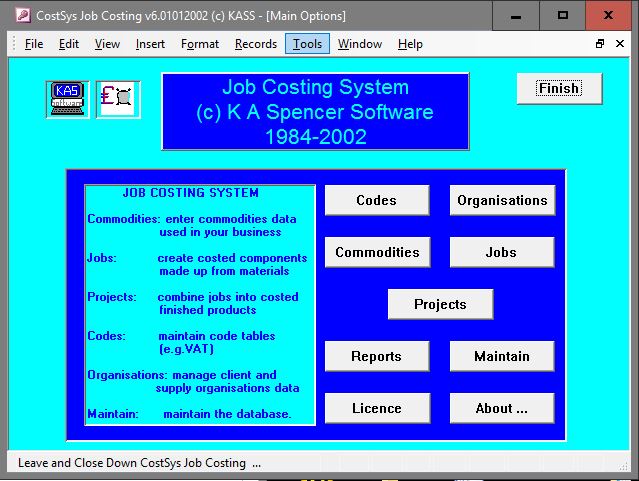
All Data and Options in CostSys Job Costing are accessed via
the Main Options Screen, which is shown immediately after a
successful login.
Select REPORTS to choose from a range
of reports.
Select MAINTAIN (Alt+M) to:
- set OPTIONS
- define CONSTANTS
- reset YOUR password
- create & set USERS and their ROLES
- BACKUP the system data
files
- COMPACT the system data files (help)
Select
CODES to amend and create these
items in accordance with the CostSys User Guide.
Select
LICENCE to see your user licence.
Select ABOUT to see
version and other details of your copy of CostSys Job
Costing.
ORGANISATIONS (DETAIL
SCREEN)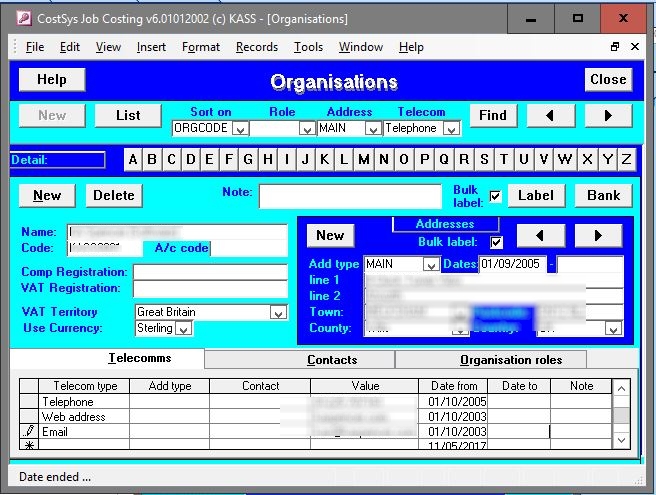
An Organisation in CostSys is any individual,
institution or company with whom you trade.
After a click on the Organisations button, the
Organisations List allows the selection of an Organisation
Record for editing or examination.
You may also create
new Organisation records.
Organisations must have:
-
Name, Code, Address, a Currency and at least one Role.
Organisations may have:
- Company & VAT Registration
numbers, VAT Territory, Telecomms and Contact details.
Organisations may also have:
- Bank account details and a
preferred Label format.
All information is date-ranged,
so that past information can easily be accessed if
required.
Any number of roles can be created and applied.
Any number of Telecommunication types can be created and
applied.
The system is multi-currency.
COMMODITIES (DETAIL SCREEN)
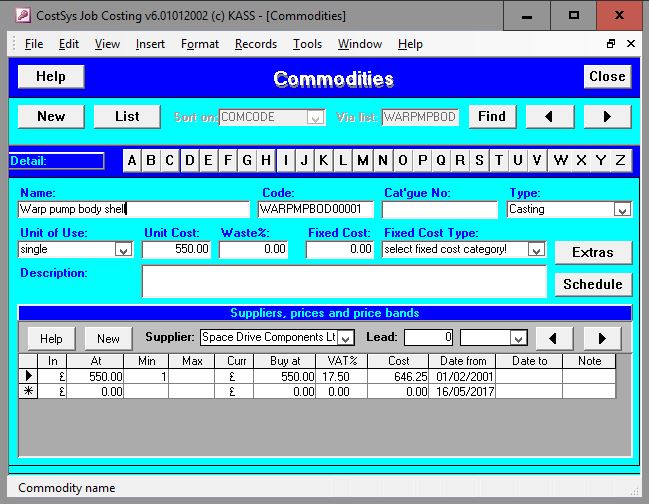
A Commodity in CostSys is any resource, be it time, labour,
money, product, service which you use in your business, for
which you may or may not charge.
After a click on the
Commodities button, the
Commodities List allows either the Creation of a New
Commodity, or the selection of an existing Commodity
Record for editing or examination.
Commodities must have:
- a Name, Code and Type.
Commodities
may have:
- Ranged Purchase Cost and Supplier, Unit of
Use & Unit Cost & Percentage Waste & Fixed Cost & Type and Description.
Commodities may also have:
- Special Extras (e.g. supply
length/width/pattern repeat.
Commodity can be assigned to
Jobs and Projects ("Scheduled") either "on the fly" from the
Commodities Detail screen or within the Jobs/Projects
screens.
JOBS
(DETAIL SCREEN)
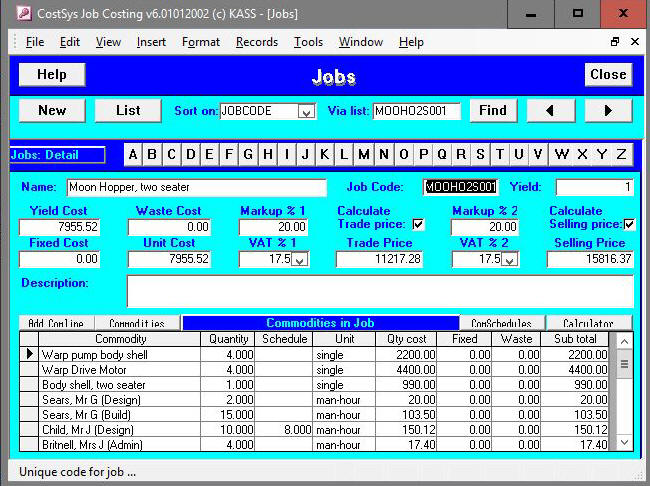
A Job in CostSys is a collection of Commodities in
quantities of defined units, chargeable or not, which
together constitute a finished product.
A Job may be used
repeatedly in any one or more Projects, in any quantity.
After a click on the Jobs button, the Jobs
List allows either the Creation of a New Job, or the selection of an
existing Job Record for editing or examination.
Job Records must have:
- a Name,
Code and Yield.
Job Records may have:
- Calculated or
Assigned Markup Percentage, Markup Amount, Trade Price,
Selling Price;
- Calculated Fixed Cost, Waste Cost, Unit
Cost.
Some of these items may be calculated or assigned, some are
editable.
PROJECTS (DETAIL SCREEN)
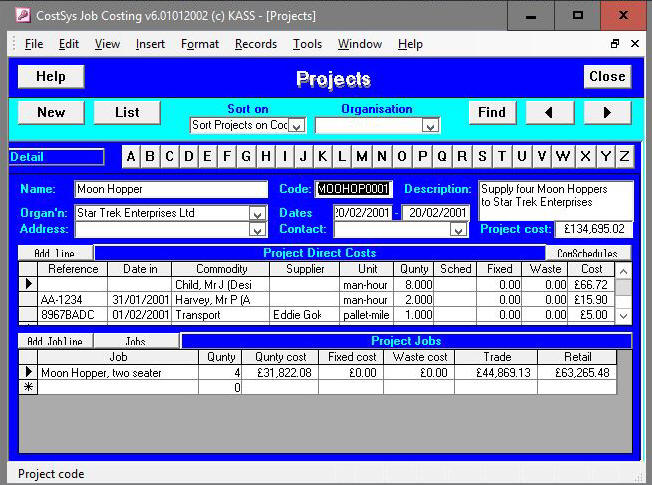
A Project in CostSys is a collection of chargeable or none
chargeable items which form an integral whole which you may
agree to provide to a third-party Organisation.
A
Project Record must have:
- a Name, Code, an Organisation
(Customer Role) and Starting and Completion Dates.
A
Project Record may have:
- an Organisation address and
Contact name, a Project Cost.
A Project Record may also
have:
- a List of Direct Costs which are outwith the cost
of any Jobs in the Project;
- a Scheduled List of Jobs
incorporated into the Project.
Note the each Job in the
Project may be single or in any other Quantity.
Back to CostSys